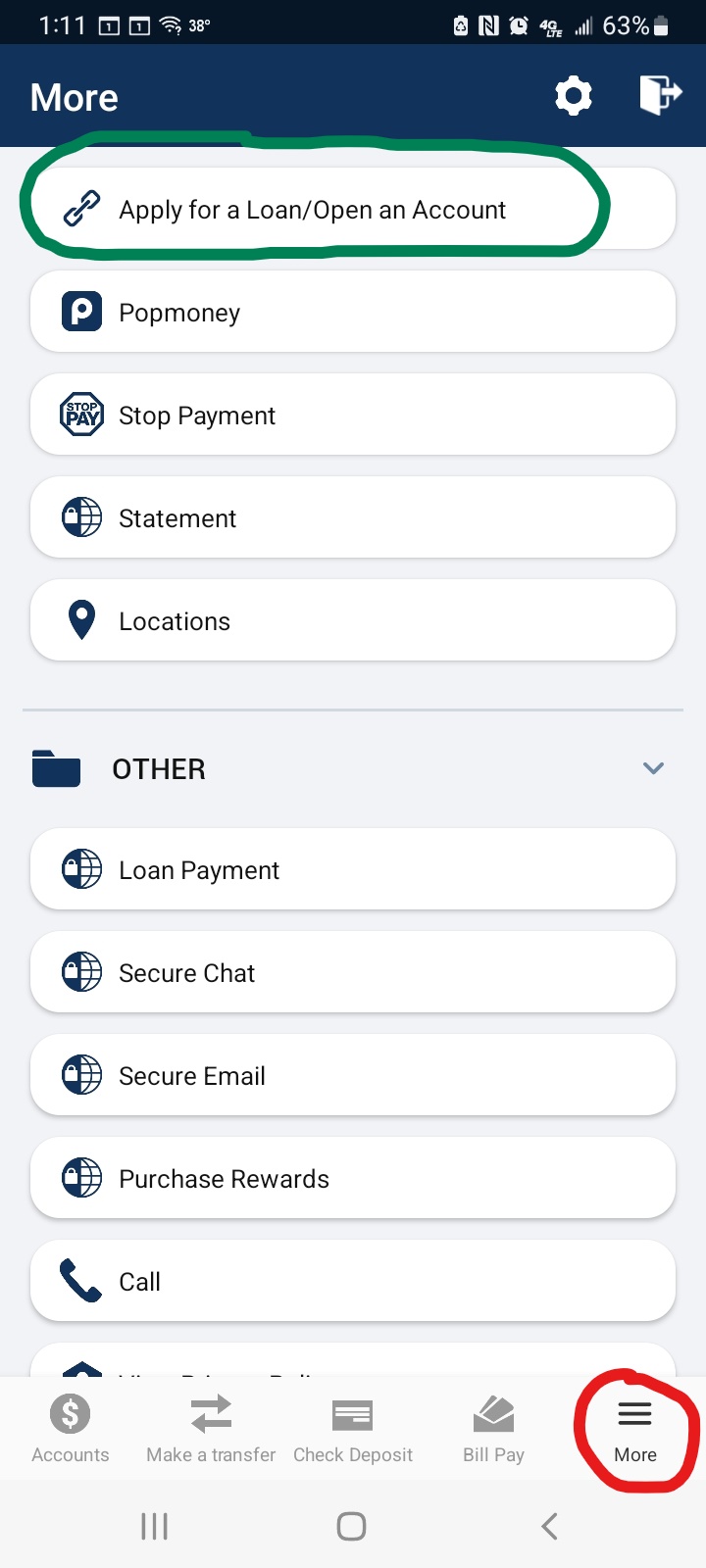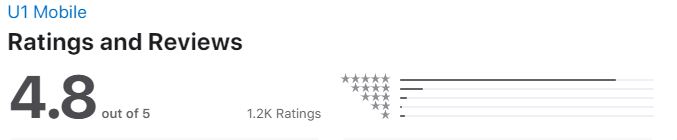Manage your account with the touch of a button
Change can be difficult, but Mobile Banking isn't. U1 Mobile is everywhere you go and accessible whenever you need it!
![]()
Enjoy U1 Mobile benefits like:
- Open an account
- Account Summaries
- Instant transfers & Bill Pay
- Apply for loans
- Receive balance text notifications
- Service Center/ATM locator
That’s not all…
Remote Check Deposit
Use your smartphone to deposit checks into your account anytime on the U1 Mobile App with U1 Mobile Deposit. The simplicity of depositing funds is just a few taps and camera clicks away.
Quick Balance
Quick Balance is available through the U1 Mobile App and allows you to check your account balances without having to sign into the app.
Learn more on activating this setting in the FAQs below.
Touch ID
Touch ID allows you to log in directly to the U1 Mobile App using your stored fingerprint. Touch ID is available on iPhone 5s or later. Android Touch ID is available for version 6.0 or greater.
Learn more on how to activate Touch ID in the FAQs below.